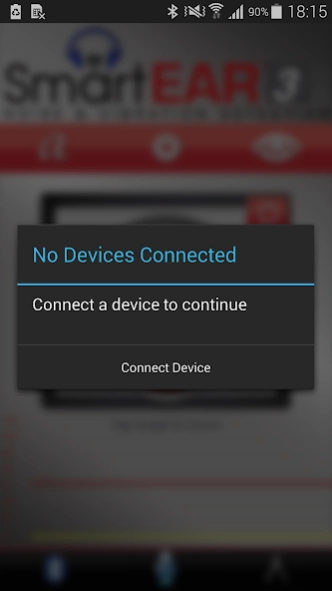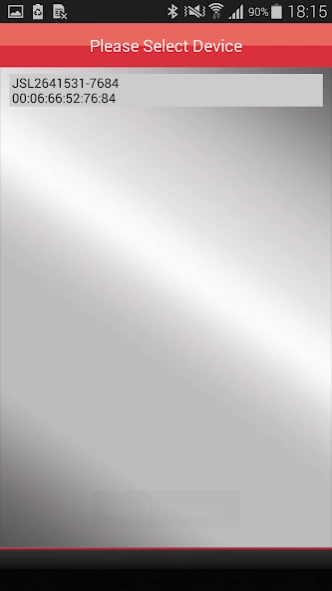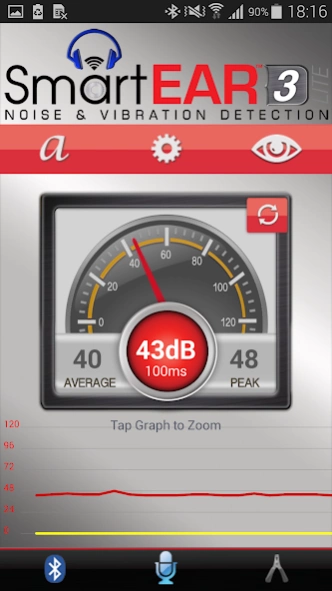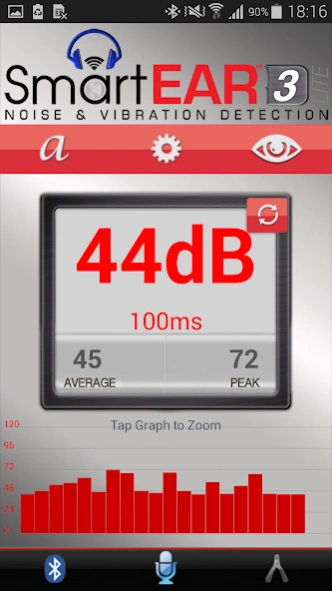Mac Tools - SmartEAR 3 Lite 1.1
Free Version
Publisher Description
Mac Tools - SmartEAR 3 Lite - Mac Tools Bluetooth SmartEAR 3 Lite Noise Vibration Harshness Detection
Mac Tools Bluetooth SmartEAR 3 Lite Noise Vibration Harshness Detection
The Mac Tools Bluetooth SmartEAR 3 Lite Noise Vibration Harshness Detection app was developed to help assist the service technician in locating and finding defective or worn parts in automobiles, heavy machinery or industrial equipment where vibration, rattles, squeaks and grinding sounds would be associated making the task very difficult or impossible to diagnose.
When used with our specially designed hardware kits your smartphone will be transformed into a state of the art Sound & Vibration Detection Technicians Tool allowing for ease of locating and finding those troubled areas.
NOTE: Additional hardware is required to use this app. For information on how to purchase hardware please contact Mac Tools Distributor or call 1-800-MAC-TOOLS.
Tested with the following devices:
Galaxy S3
Galaxy S4
Galaxy S5
Samsung Note 800
Samsung Tab3 Neo
Moto G
Nexus 5
HTC210
HTC610
Lenovo A536
Samsung Galaxy Note 10.1
Samsung Galaxy Tab S
Samsung Galaxy Tab 4
Samsung Galaxy Note 4
Features:
• Bluetooth wireless communications to the mobile device.
• User friendly interface and intuitive operation.
• Sound level reading displays average, peak and real-time values.
• Sound level readings are displayed in either Analog or Digital.
• Multi-Band Equalizer allows for high quality sound detection.
• Analog and Digital readings have 2 display panels the user can choose from.
• Analog Meter or Analog Wave-Form.
• Digital Numeric or Digital Bar Graph.
• Background sound off-setting, sample rates, decibel off-setting can be manually be set.
• Reset/Refresh buttons reset/refresh values to default settings.
• Sound Level Reading
• Sampling Rate
• Decibel Off-set
• Master Volume Control
User information guide includes informative facts about sound perception and permissible noise level exposure as well as a sound level comparison reference chart.
About Mac Tools - SmartEAR 3 Lite
Mac Tools - SmartEAR 3 Lite is a free app for Android published in the PIMS & Calendars list of apps, part of Business.
The company that develops Mac Tools - SmartEAR 3 Lite is JS Products, Inc. The latest version released by its developer is 1.1.
To install Mac Tools - SmartEAR 3 Lite on your Android device, just click the green Continue To App button above to start the installation process. The app is listed on our website since 2018-11-21 and was downloaded 33 times. We have already checked if the download link is safe, however for your own protection we recommend that you scan the downloaded app with your antivirus. Your antivirus may detect the Mac Tools - SmartEAR 3 Lite as malware as malware if the download link to com.mactools.smartear3_Lite is broken.
How to install Mac Tools - SmartEAR 3 Lite on your Android device:
- Click on the Continue To App button on our website. This will redirect you to Google Play.
- Once the Mac Tools - SmartEAR 3 Lite is shown in the Google Play listing of your Android device, you can start its download and installation. Tap on the Install button located below the search bar and to the right of the app icon.
- A pop-up window with the permissions required by Mac Tools - SmartEAR 3 Lite will be shown. Click on Accept to continue the process.
- Mac Tools - SmartEAR 3 Lite will be downloaded onto your device, displaying a progress. Once the download completes, the installation will start and you'll get a notification after the installation is finished.